Munin for monitoring
Table of Contents
There are two type of monitoring to employ, liveliness and resource utilization.
For liveliness, uptime robot works.
For resource utlization, I use munin.
With munin, I can answer:
- Do I need to beefier server?
- Do I need more memory?
- Is the harddrive working?
- Am I using a lot of bandwidth?
- Does the activity on the server look reasonable?
1 Architecture
Munin has a server/client architecture.
Every server you want to monitor you install munin-node on.
The server where you want to monitor from (the central point) is the munin server.
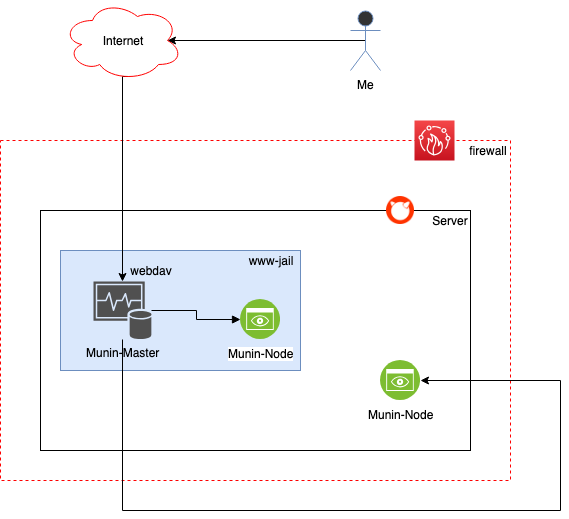
Munin master follows a pull command.
Periodially munin master call munin-nodes in it's config file on port 4949 and stores them in an RRD (round robin database) to create time series graphs.
In my case, I have
- munin master on my www jail
- Munin node on www jail
- Munin node on server
1.1 Notes
- I had to punch a hole in my firewall so munin-master can call munin-node
- Add config parameter on munin-node to allow munin-master to call it
- Password protect webpages using webdav behind nginx
2 Install
Message from munin-master-2.0.47:
********************************************************************
Unless this file already existed, a sample configuration file
has been placed in /usr/local/etc/munin/munin.conf.
Please edit it according to your needs.
The Munin server will be run from cron under the user 'munin'.
If you need to customize the munin crontab, remove the lines
containing #BEGIN_MUNIN_MAIN and #END_MUNIN_MAIN, and add a line
with #MANUAL_MUNIN_CRONTAB.
Message from munin-node
Unless this file already existed, a sample configuration file
has been placed in /usr/local/etc/munin/munin-node.conf.
The Munin client will *not* be started automatically. To allow it
to start, put this line in /etc/rc.conf:
munin_node_enable="YES"
Then, it will be started on the next boot. If this line is already
present, the client will be started now. Otherwise, edit
/etc/rc.conf and execute this command:
/usr/local/etc/rc.d/munin-node start
********************************************************************
For a list of plugins that will probably work run
/usr/local/sbin/munin-node-configure --suggest
If this is a fresh install run
/usr/local/sbin/munin-node-configure --shell | sh -x
to install the plugins automatically